The Sims Medieval Cheats - Money & Quests for PC or Mac
Money, Quests, and Llama Codes for use in the Cheat Console
The Sims Medieval doesn't have as many Cheats as The Sims 3, but there are still some useful ones here. I'll list everything that can be done through the console here in order of usefulness. Scroll below for instructions on enabling the debug cheats (aka TestingCheatsEnabled True) To bring up the cheat console for PC press Control + Shift + C and type the command, then press enter. To cheat on a Mac, press Command + Shift + C. With in-game menus open, these usually won't work. Don't bother using a money cheat on the Kingdom mode screen before a quest has begun.
If you want to get the more advanced cheats for RP, QP, and experience levels, you'll need to scroll down to the Testing Cheats section and make the edit I mention. Just be warned, some of these could really suck the fun out of the game. Myself, I'm very grateful they exist as I can use them to help me with the writing process!
- kaching: Gives $1,000 Simoles. Money goes to primary hero's funds
- motherlode: The ultimate Medieval money cheat. Gives a whopping 50,000 Simoles
- rerollquests: Re-rolls the random quest selection. A pretty tame cheat but powerful for pursuing a Kingdom Ambition (cheater)
- slowmotionviz 0-8: Choose a number, 8 is slowest. Will slow down the animations in the game so do it while the game is unpaused. For example, the windmill will move slower. Time moves as normal however.
- shellstate cutaway, full, or hide: You can see behind buildings with this command. Limited use
- maptags on or off: Deaults on. The cheat will take tags off the map, like icons for buildings
- fadeobjects on or off: It defaults to on so you can see behind objects like trees. Turn off if you want things to obscure your view.
- hideheadlineeffects on or off: Will take the thought bubbles and plumbobs from above Sims. Can be good for getting shots or videos
- fullscreen on or off: fullscreen off will switch you to a windowed mode.
- fps on or off: Displays the game's frame rate. Good for seeing that high quality isn't slowing down your slow video card
- enablellamas on or off: Disables warning signs that comes with messages making them less urgent and giving you more time
- help: will display this list and a few others for your use.
Some of the commands, like that to set the video recording size, are not all that useful as the option is available through the video settings interface.
Testing Cheats
In order to use testingcheatsenabled true in The Sims Medieval, you'll need to navigate to your Sims install folder, typically in Program Files/Electronic Arts. For 64-bit Windows Vista, this would be in /Program Files (x86)/. Once there, head to: The Sims Medieval\GameData\Shared\NonPackaged\Ini\ Edit Commands.ini
To Find this on Mac: Go into your applications, then go into the Sims Medieval folder. Hold down Control and click on the Sims Medieval game icon. When the menu comes up, click on "show package contents". Once that opens you click on Contents, Recourses, Transgaming, c_drive, Program Files, Electronic Arts, The Sims Medieval, Game Data, Shared, Non packaged, ini.
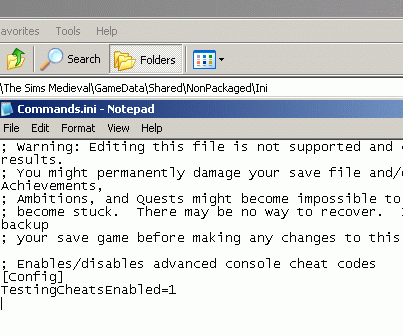 EA made the file read-only, so you'll need to undo that by right-clicking the file and choosing properties (No Need to do this on Mac). Untick read-only. On any OS, you can now open the file with notepad. Change TestingCheatsEnabled=0 to TestingCheatsEnabled=1
EA made the file read-only, so you'll need to undo that by right-clicking the file and choosing properties (No Need to do this on Mac). Untick read-only. On any OS, you can now open the file with notepad. Change TestingCheatsEnabled=0 to TestingCheatsEnabled=1
Now you can save the file, and you'll have access to more powerful commands through the cheat menu. Note the warning EA placed in the configuration file. You can mess up your game, but I'm sure you're a very responsible cheater, right? Here are some of the more interesting commands found there. To see them all, type help.
Extra Instructions for Windows 7 (need admin rights)
1. Browse to Program Files (x86 in some cases)
2. Browse to the ini folder ...\Electronic Arts\The Sims Medieval\GameData\Shared\NonPackaged\Ini
3. From the ini folder copy the command.ini file to desktop (and a backup location just in case)
4. Right click on the desktop command.ini file and select Properties
5. In the dialog under Attributes uncheck the Read only checkbox, click OK
6. Open the file, change from
7. TestingCheatsEnabled=0 to TestingCheatsEnabled=1
8. Close and save
9. Copy the file back to the ini folder ...\Electronic Arts\The Sims Medieval\GameData\Shared\NonPackaged\Ini
10. In the prompt select Replace, confirm with admin rights
Now you are ready for the next level of watcherhood...
- MoveObjects On or Off - Removes placement constraints
- DisableRespos - No more daily responsibilities! EnableRespos to turn them back on
- setKingdomPoints # (or just SetKP #) - Give yourself RP to place buildings.
- setQP # - Set your Quest points to allow for more questing before a Kingdom Ambition is completed
- setmood min, max, or supermax - Boost or Tank your Sim's Focus meter. I believe setmood 0 will change it back.
- ShowAllQuests - ALL Quests will appear in your quest list
- ShowAllValidQuests - Any quest you'd be eligible for will appear in the quest list
- DisableClothingFilter off or on - disables clothing category filters, allowing you to pick from many many outfits for your Heroes
Shift-Clicking Cheats
If you shift-click on a Sim, you can set their relationship levels, change traits, and profession levels. This is the closest we can get to an experience cheat, being able to promote a hero's level manually. Note that if you've finished your Ambition and choose the Free Time Quest you still can't mess with Hero levels, even through cheating! Shift-clicking the ground will enable teleportation and the ability to build on any lot. Clicking the mailbox does nothing in this incarnation of The Sims.
Control-clicking a Quest objective (the one next to the meter) will automatically advance the quest. This can be a good workaround if you are stuck due to an in-game bug. Reports of this happening are not very widespread, but if it happened this could get someone out of a jam!
Additionally, you can drag relationship bars and the Hunger/Energy bars in the interface.
Enjoy, and if you like it, link to it!
